Merchant Support
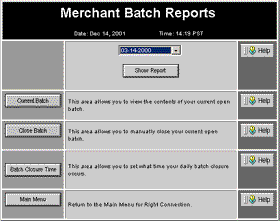
Administration Help Merchant Batch Reports. This screen allows you to see what your bank will see once your batches have been closed. Your batch is the sum total of all valid transactions within a 24 hour period (unless set to manual batch closure only). These are the totals your bank will use when making deposits to your bank account and debits to your customers bank accounts. By using your batch reports you can track the profitablilty of your web site and estimate your earnings. You can view your past batch reports by using the drop down menu to select the date, and then clicking on "show report". You can view your current batch report (ie-the open batch) by clicking on current batch report. |